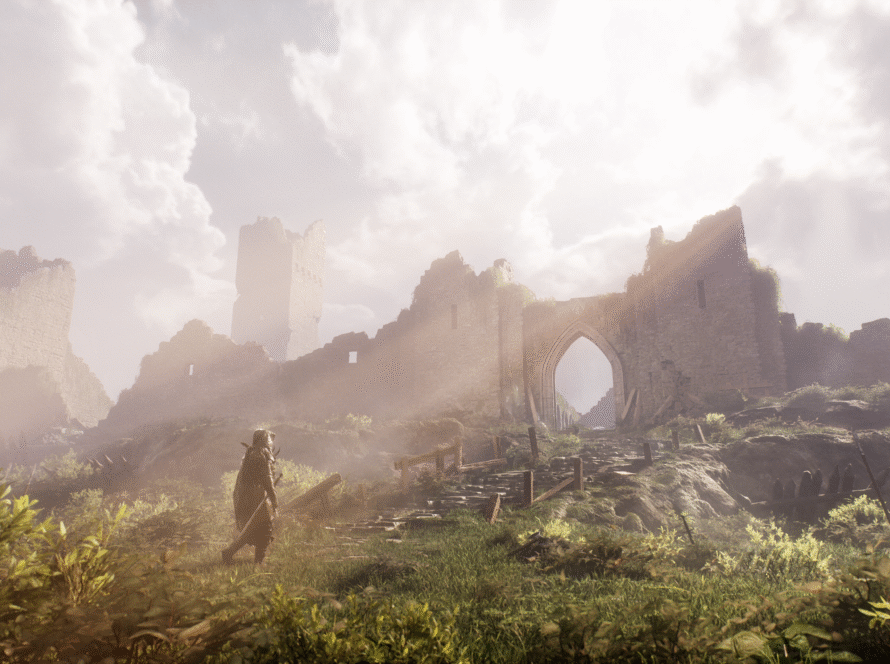In our first Mentor Project Breakdown, Ivanna Liittschwager, Senior Environment Artist at Respawn Entertainment, breaks down the process behind their autumnal project “Fall Pumpkins” as well as her favorite spooky video games!
Q: What was the initial inspiration for your project? How has your artistic or technical vision evolved over time?
My inspiration was simply the fall season! Living in Los Angeles, we don’t get much of the changing seasons like other parts of the world, it’s pretty much always warm and sunny here. Fall is one of my favorite seasons, the changes in leaves, the chill brisk air, and the smell of rain and fall spices. I was really craving that and it clicked for me that it might be fun to do a project that emulated that atmosphere in the way I know how, which is game art.

I also have not made foliage in quite some time since my days on God of War Ragnarok. Even then I was so junior, my workflow was a bit janky at the time as I was still learning. I was curious how my skills now as a senior would translate from everything I’ve learned in the years since then. In a way, I wanted to prove to myself that I still knew how to create foliage, but also see how much skills have developed. My skills have certainly evolved over the time since I started in the industry.
When I started this project, I knew the exact workflow I wanted to take, the steps I needed to go through, and how to execute it. How I knew what steps to take was just a natural occurrence that I’ve learned to develop from my time in the industry by doing it over and over again with other workflows. Comparing my experience making foliage when I was more junior versus now is quite the jump.

Q: What were you hoping to achieve creatively or technically with this piece? If you could revisit the project today is there anything you’d approach differently?
I was hoping to create a realistic foliage scene with believable atmosphere, texturing and leaf creation by hand. I wanted the viewer to look at this project and feel like they were there and feel the fall season.
Foliage creation is a bit of a different workflow compared to something like rock creation, it almost feels more delicate. I decided to do this project completely by hand, but we will talk about that in a bit, so in a technical sense, it wasn’t very complex. I’ve always viewed foliage as a difficult thing to create and to make believable, but after doing this project I feel more confident in my foliage skills and not as intimidated.
After finishing this small in scale and simple at a technical standpoint project, I would love to open my mind to the workflows of how foliage artists achieve their work in a larger scale production.



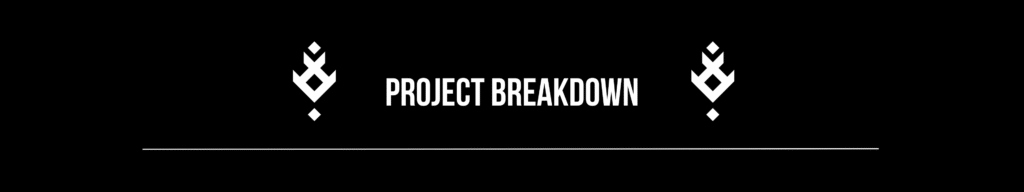
Q: Walk us through your process — from early ideas to final polish. Were there any major challenges you had to overcome, or moments when things just clicked?
The vision started out small, with only a few pumpkins and a couple pieces of foliage. I always aim very small and eventually grow my projects as I create.
I began with a lot of reference gathering, trying to figure out what kind of plants I wanted to make and how they change in the fall season.
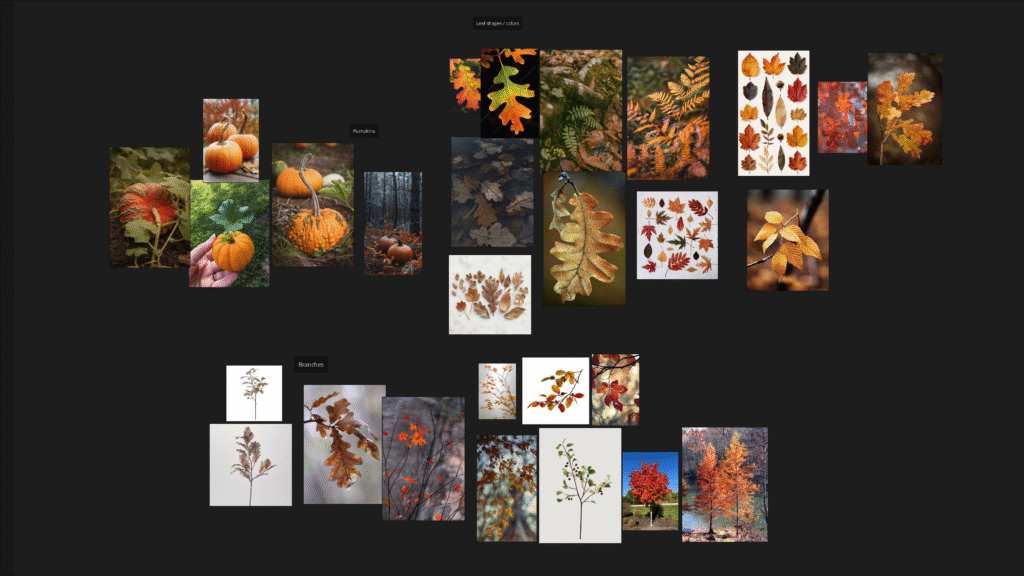
Blockout started with the general shape of the branches and leaves in Maya using subdivision modeling. I started with the leaves first, just getting the shapes and thickness of the leaves in my reference. Some of them are quite ugly in blockout, but that’s because I just needed the outer shape first and in ZBrush I would finesse them to the appropriate looks later with sculpting. These leaves were pretty high-poly because of the subdivision modeling.
Then I took those leaves and started to set dress them on my very basic branch blockouts to see how they fit together before sculpting. I did the same for the grass bunches as well.
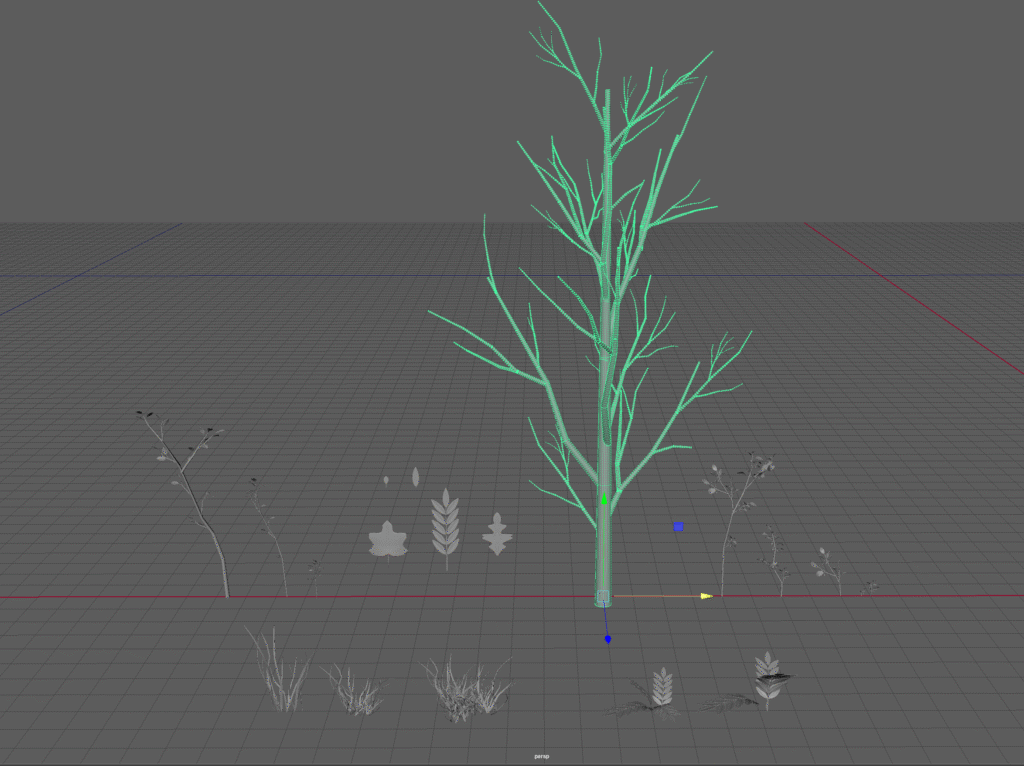
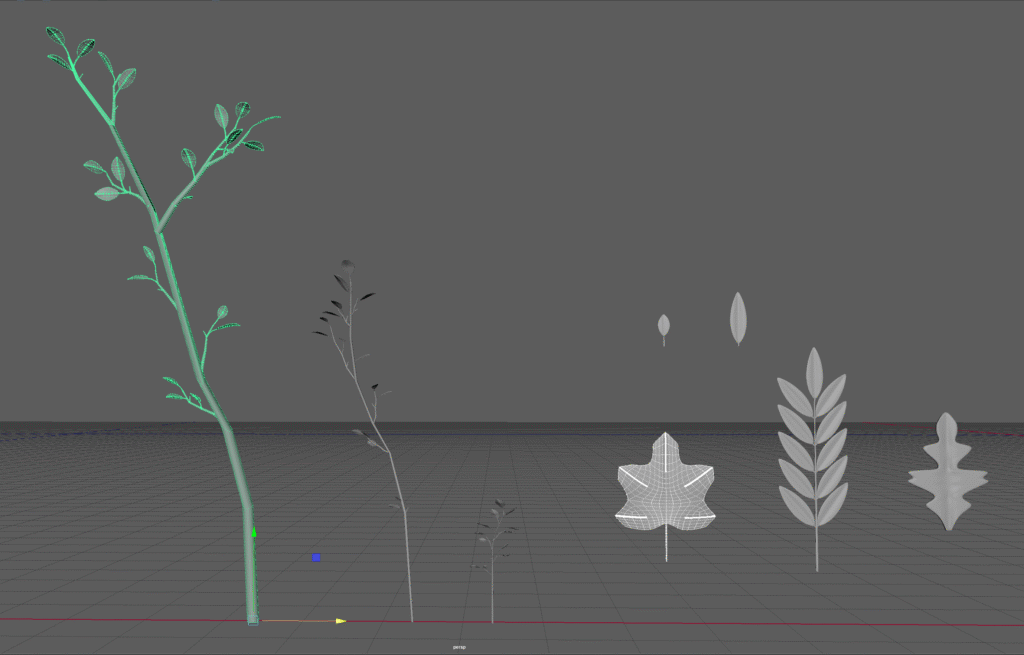
I exported those assembled blockout meshes into Unreal Engine and assembled those together to see how everything was looking. I started with just a few pumpkins and a couple of these foliage pieces together.
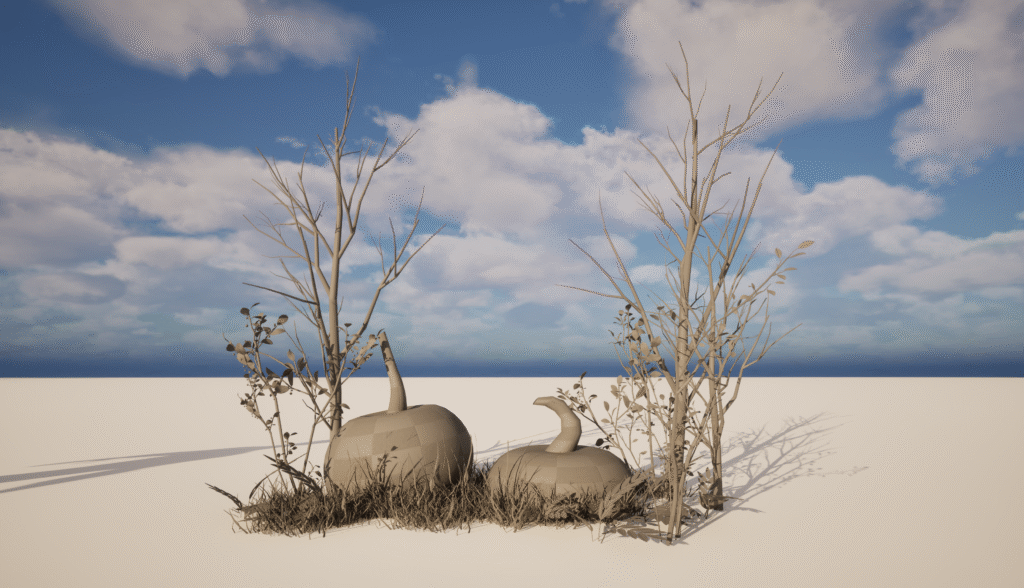
When everything was looking good after messing with the scale and shapes, I started to break down the plants into smaller branches that I could then eventually take and assemble into larger branches. For example, with the plants below, I started with five branches in ZBrush, sculpted those and made a lowpoly version, UV, baked them down and textured. When that was all done, I took them into Maya and assembled the branches by reusing just the few that I made, rotated them, set dressed them with leaves and assembled fuller branches to the final look.
In creating just a few basic branches, I was able to reuse those over and over in different ways with each other in order to get more of a kit. The same process was taken in all the other plants and the trees.

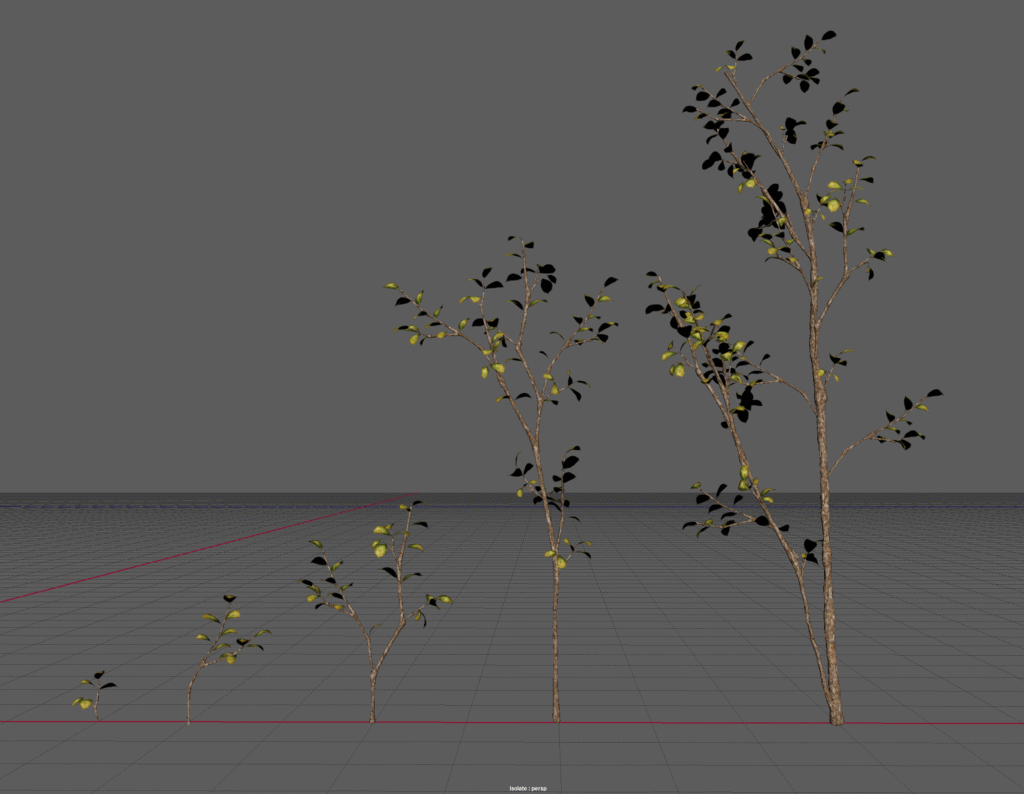
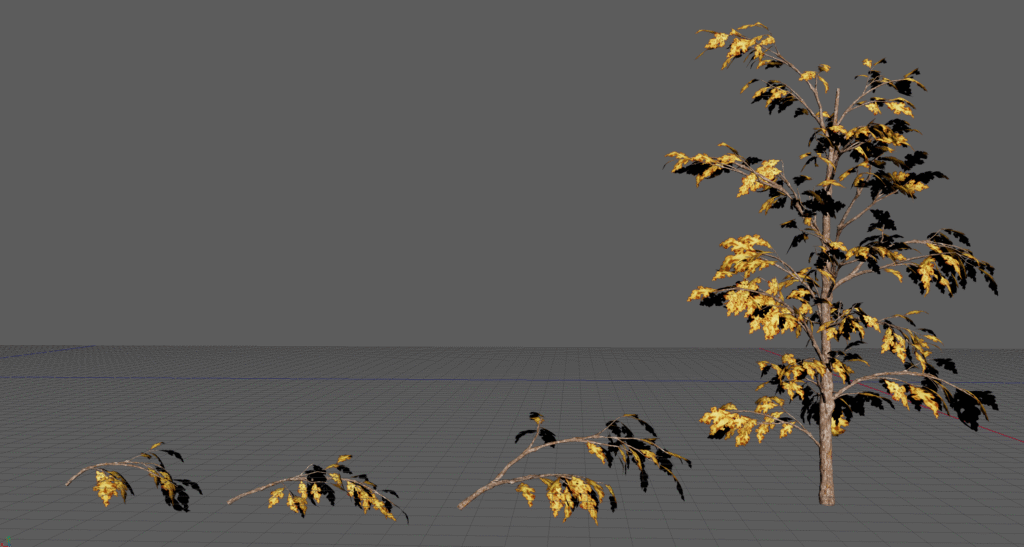
For the leaves, I took my basic blockouts in Maya and took them into ZBrush and started sculpting a few different types based on my reference and a few variations. I wanted them to look crispy just like how fall leaves crinkle when you step on them, emulating that look was really important.
After the sculpting process, I then baked them down onto a simple plane (these were going to be cards) and took that in Substance Painter to hand paint the colors.
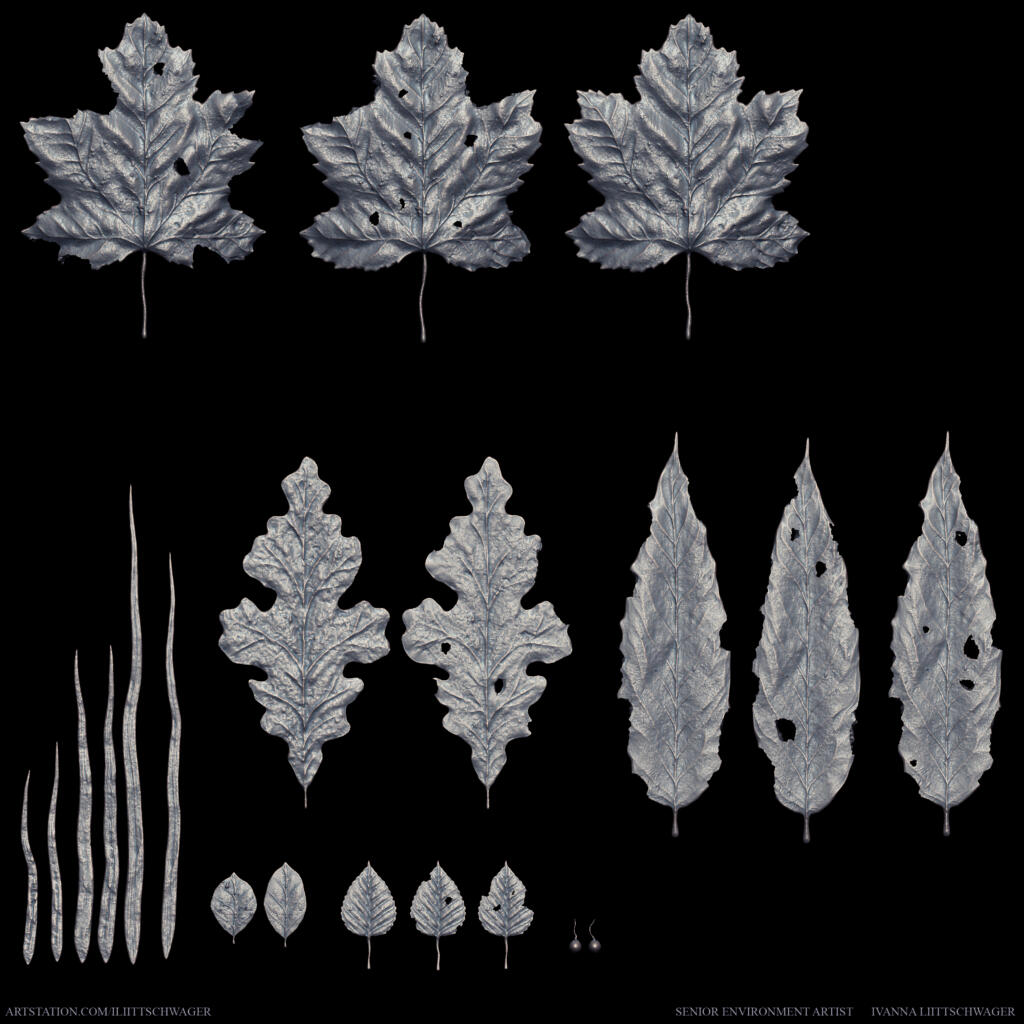
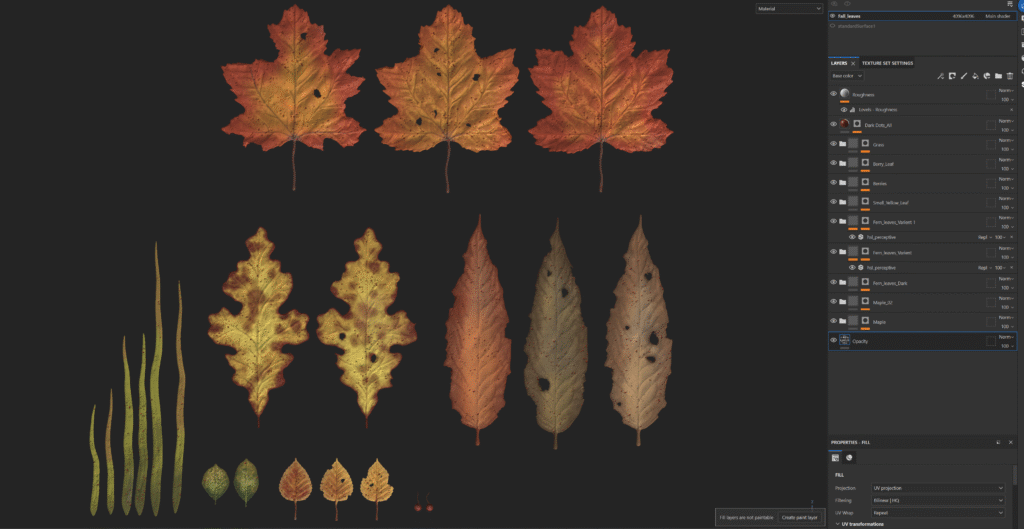
Hand painting the colors was the most fun for me. Seeing them start to look like fall leaves got me really excited to assemble them onto my branches. I paid attention to the color changes in my reference and smaller details that leaves may have. Once the painting was done, I took those textures, applied it to a plane in Maya and started cutting out around the leaves using the Quad Draw tool. It’s easier and faster to use this tool compared to cutting them out using the multi-cut tool.
From there, I took those leaves and started to add more geometry because these would be utilizing Nanite in Unreal Engine 5. This allowed me to have them bend and crinkle more realistically.
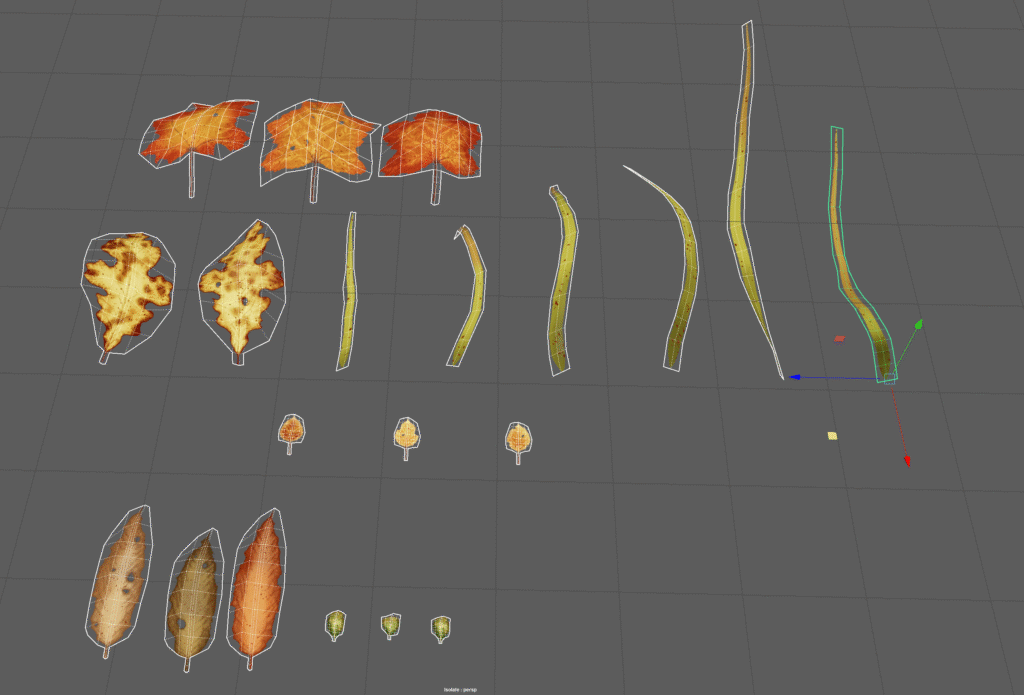
The last step was taking these leaves and adding them by hand to the branches. Making sure to droop them in the correct way and aligning them where they would naturally grow. Again, looking very closely at my reference so I knew I was doing it accurately. This process could have been sped up using something like Speedtree, but I simply didn’t have access to a license on my personal computer and I felt like I didn’t need it for a small scene like this. Plus it was fun.
One thing to note as I was going through this whole workflow, I was constantly checking in Unreal Engine to see how things were translating before moving onto the next steps. I wasn’t just making these assets blind and then eventually hoping it would look good together in the end. I was constantly bringing in the assets at different stages and making sure things were still looking consistent with the shapes, sizes, textures, all together before progressing further. The last thing you want is to do all this work without checking and it turns out it doesn’t work and you’ve wasted time. It’s crucial to always be checking your work in the engine as you go along.
After all my assets were done it was time for the best part, set dress. My kit consisted of just a few plants that were highly reusable in the scene. The grass bunches I placed by using the Foliage Paint Tool in Unreal Engine. I created a simple pile of dirt, because I only needed something for the foliage to sit on top of.

My focal point was the pumpkins, so I placed the foliage to frame the pumpkins in a tasteful way.
I created a few camera positions and tweaked the positions and lighting based on that camera position. Since this is a diorama and not a video game, I was able to cheat the set dressing and camera position, so that you couldn’t see that the scene just abruptly ended.

Once I got everything looking nice in the camera shots, I tweaked the lighting and the fog to sell the atmosphere, while also trying to get the light to hit the foliage so we could see the subsurface scattering work on the leaves. I also used a Post-Processing Volume to get any sort of contrast, hue or color tweaks.
Here’s the final beauty shot:

Thanks for reading and I hope you have learned something helpful!
Q: Do you have any future projects on the horizon or exciting news to share?
Nothing as of right now. I go through short bursts of inspiration when it strikes me, such as my cathedral head series or gothic architecture that I’ve been doing recently. When I get the itch to make something, you will see a post from me shortly after! I like to do quick projects, because I tend to hyperfixate on them until I finish them.

Q: How has mentoring at Vessel Forge influenced your own practice or mindset? Do you find that teaching and guiding others helps fuel your own creativity or curiosity?
It does actually, a lot more than I thought it would. I’ve never really explained my workflow to others in a manner of having them follow along, so it helps me solidify my thought process and make it clearer. Sometimes it can get jumbled in my head as I work, but having to explain it to someone else so they understand helps me stay focused on my end.
Seeing my mentees work and get excited makes me want to also create something on my own outside of work where creativity can be freer.

Q: What inspires you outside of work and how do you recharge your creativity?
It is hard to recharge your creativity outside of work, where you are being creative almost 100% of the time. Most of the time when I log off for the day, I want to walk away from my computer until the next day. That’s why when I create personal work, I make sure to keep the project small and quick, so as to not add much extra desk time.
Inspiration strikes me in really weird ways and times. One day I could just feel it and have an extreme need to have to execute this idea out into the physical world and I can’t rest until I do. Then I will go months without another feeling like that. So I can’t really pin-point how that happens.
On a daily basis though, playing video games really inspires me to just keep going in what I do at work and gets me excited to work or create things on my own. It also helps me recharge my brain, because I can think of someone else’s game rather than what I work on and it’s nice to take a break from that.

Q: What’s your favorite horror, spooky or Halloween-themed film or game — and why does it resonate with you?
I wouldn’t call this horror exactly, but Dark Souls and Bloodborne games are my ultimate everything. My inspiration, my passion for gaming and my favorite aesthetic, etc. It’s no secret that I am a huge fan of everything about those games. The reason it resonates with me so much is because I’ve always loved dark fantasy and gothic themes.
Those games are so mysterious, full of story, and I love the progression of going through and not knowing where it will take me and what I will find. It’s like reading a fantasy book full of rich lore and secrets, but you get to be the protagonist going through it. They inspire me so much in every way and really ignited my passion in creating video games.


Q: Where can people follow your work or connect with you online?
I am most active on Instagram: @liitt_art
Bluesky: @ivannaliitt.bsky.social
Twitter: @ivannaliitt
Artstation: www.artstation.com/iliittschwager